Voice Menu Configuration
The Voice Menu or IVR (Interactive Voice Response) is one of the most important features of a Virtual PBX and allows callers to interact with Phone System by pressing keys on their own phone.Here's how to add a Voice Menu feature to your Phone System:
Drag the “Voice Menu” object onto the gridded workspace from the features menu.
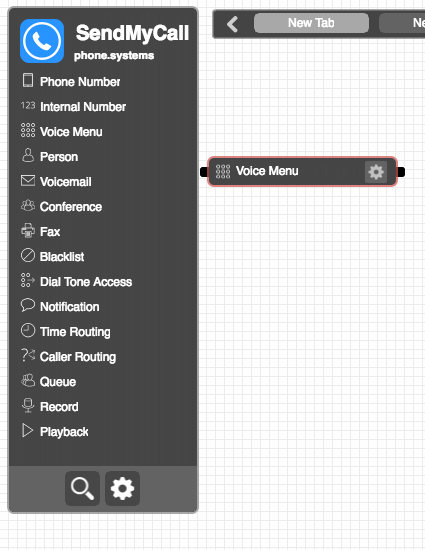 Click on the “configure” icon to launch its settings and give it a name to continue.
Click on the “configure” icon to launch its settings and give it a name to continue.
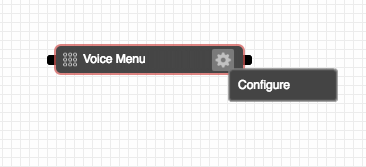
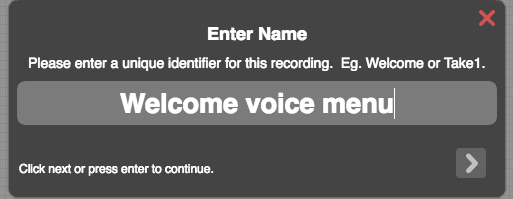
A voice message that may either be recorded directly (with an external microphone), or may be uploaded from an existing file.
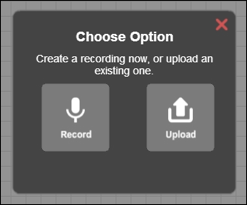
Voice menu require extensions (at least one). Each cable pulled from the voice menu automatically receives a number. You can edit this by hovering over the middle bubble in the cable. Perform the same action to break extensions.
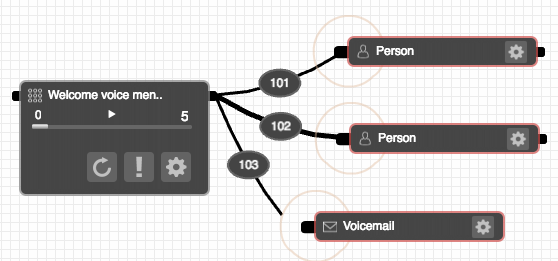
Note! The most common issue users experience with the voice menu occur when its extensions are not configured. Without functional call flows after the menu, it can't function properly. For this reason, please ensure each extension at least has a feature like person, playback or voicemail.