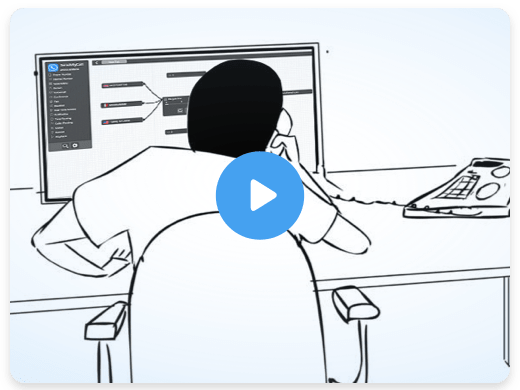Configure IAX
The following information will help you to set the IAX with the SendMyCall IP addresses:
1. Create context on IAX.conf:
[SendMyCalluk1]
Secret=SendMyCalluk1
Type=friend
Host= 81.85.224.39
Insecure=very
Context=from-SendMyCall
[SendMyCalluk2]
Secret=SendMyCalluk2
Type=friend
Host= 81.85.224.40
Insecure=very
Context=from-SendMyCall
[SendMyCalluk3]
Secret=SendMyCalluk3
Type=friend
Host= 81.85.224.41
Insecure=very
Context=from-SendMyCall
[SendMyCalluk4]
Secret=SendMyCalluk1
Type=friend
Host= 81.85.224.42
Insecure=very
Context=from-SendMyCall
[SendMyCallme1]
Secret=SendMyCallme1
Type=friend
Host=212.150.88.20
Insecure=very
Context=from-SendMyCall
[SendMyCallme2]
Secret=SendMyCallme2
Type=friend
Host=212.150.88.21
Insecure=very
Context=from-SendMyCall
[SendMyCallus1]
Secret=SendMyCallus1
Type=friend
Host=204.11.194.34
Insecure=very
Context=from-SendMyCall
[SendMyCallus2]
Secret=SendMyCallus2
Type=friend
Host=204.11.194.35
Insecure=very
Context=from-SendMyCall
[SendMyCallus3]
Secret=SendMyCallus3
Type=friend
Host=204.11.194.36
Insecure=very
Context=from-SendMyCall
[SendMyCallus4]
Secret=SendMyCallus4
Type=friend
Host=204.11.194.37
Insecure=very
Context=from-SendMyCall
[SendMyCallus5]
Secret=SendMyCallus5
Type=friend
Host=204.11.194.38
Insecure=very
Context=from-SendMyCall
2.Add the username and password on your mapping as follows:
SendMyCalluk:SendMyCalluk@yourserverip
or
SendMyCallme:SendMyCallme@yourserverip
or
SendMyCallus:SendMyCallus@yourserverip
Please note:
After creating trunks you need to check from which IP address you receive calls, and then add the mapping to the appropriate Trunk. For example: if you receive traffic from 204.11.194.38, you need to create mapping SendMyCallus5:SendMyCallus5@yourserverip.
Otherwise you can add mapping for each trunk, try to map the DID to different mappings, test the connection and leave the mapping that will work.