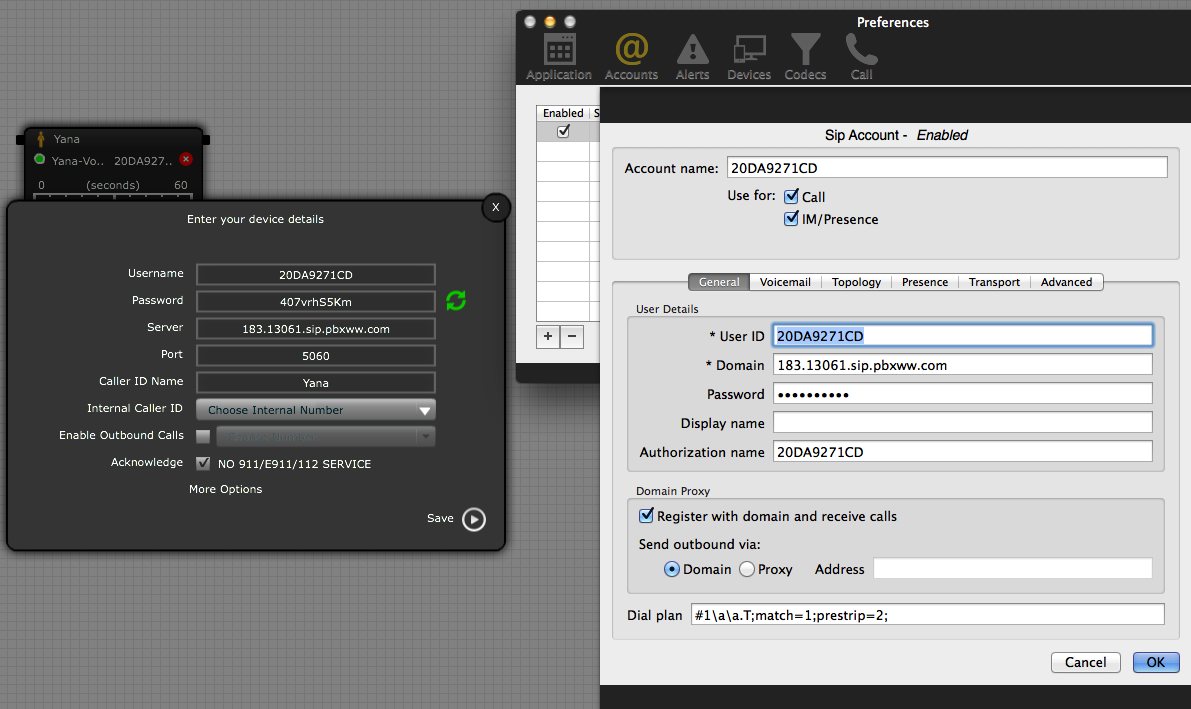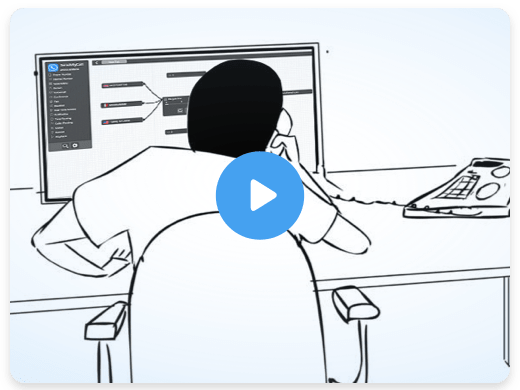Configuring X-LITE SoftPhone
After downloading and installing X-Lite, follow the directions below to configure your SendMyCall settings. The configuration is the same for X-Lite on Windows and Mac OS X.
The X-Lite SoftPhone can be downloaded here.Please read step by step guide below before performing the actions.
Once you have X-Lite installed please run the application.
Go to Account Settings.
When accessing SendMyCall Virtual PBX create a Person object with SIP device on your platform, and after you will provided with the credentials to register copy and paste them to X-Lite Account Settings